Eclipse Howto
This chapter explains how to use the Eclipse 3.2 IDE with JNode.
Starting
JNode contains several Eclipse projects within a single SVN module. To checkout and import these projects into Eclipse, execute the following steps:
- Checkout the jnode module from SVN using any SVN tool you like.
Look at the sourceforge SVN page for more details. - Start Eclipse
- Select File - Import. You wil get this screen.
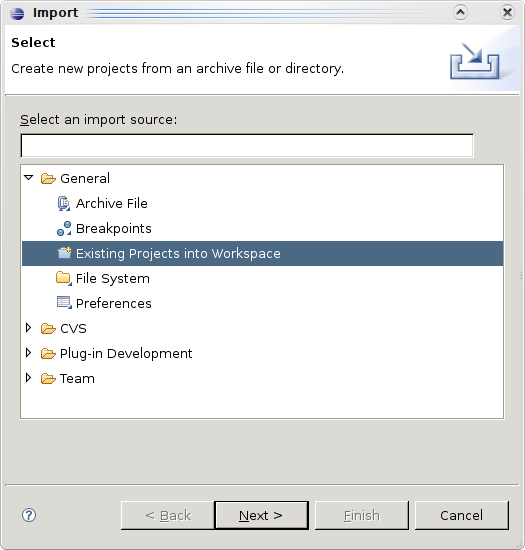
- Select "Existing project into workspace".
- Enter the root directory of the imported jnode CVS module in this screen.

The listed projects will appear when the root directory has been selected.
- Select Finish
- You will end up with all projects into your Eclipse workspace like this:

Building
You can build JNode within Eclipse by using the build.xml Ant file found in the JNode-All project. However, due to the memory requirements of the build process, it is better to run the build from the commandline using build.bat (on windows) or build.sh (on unix).